Features
Illustrated Parts Catalog
Create detailed, illustrated catalogs and sketches for Maximo assets and their spare parts and map a graphical representation, or drawing, of an asset and its components to the relevant information in the database
Link
Add direct links to Maximo's spare parts engineering drawings and perform quick searches for assembly components
Visual
Visually identify spare parts to be planned or purchased. Connect the assembly to the inventory database and easily navigate between the different parts of the asset structure
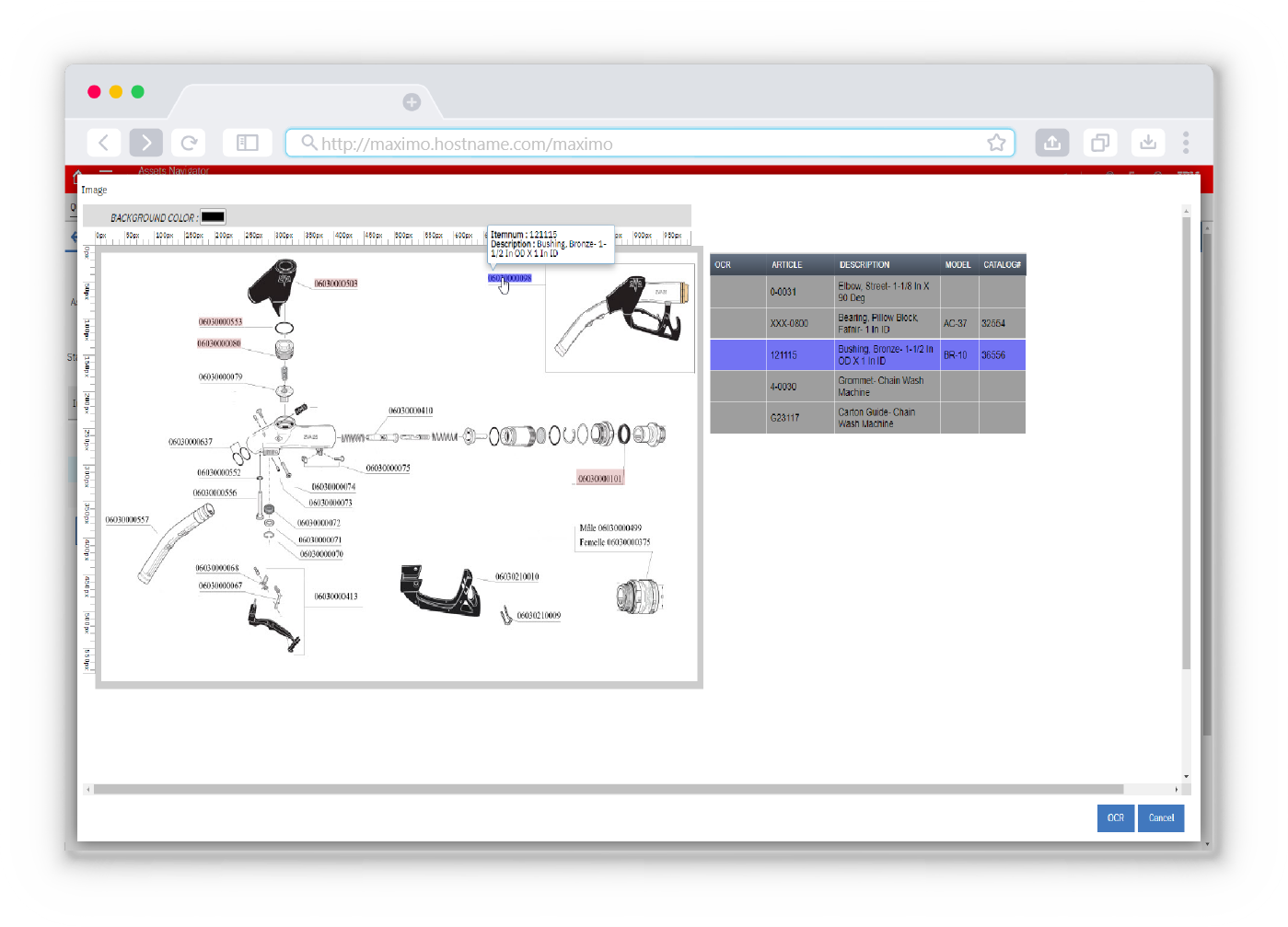
Navigator : add-on for Maximo
The Navigator add-on module provides an exploded view of an asset's parts (with their spare parts lists), allowing you to fully leverage their various asset data sources. Navigator creates visual associations between assets, locations and spare parts data that guide its user to quickly locate the required spare parts information in the Maximo environment.
Improves the efficiency of material planning
Enables quick identification of spare parts needed for asset repairs
Ensures a more accurate item list and eliminates duplicate articles
Smooth Navigation
Creating parts lists is also simple making the list of items clean by eliminating duplicate items which improves the efficiency of asset management planning.
Smart Navigation
Intelligent search using OCR to automate the extraction of data from the scanned image, then convert the text and display it on a summary table containing the information of the related asset.
Specifications

Easy deployment
Easily and fully integrated with Maximo
Fast Navigation
Reduce work order processing time by quickly transferring required items to the work order, including quick identification of spare parts needed for repairs or purchases.
We’ve established partnership with partners all over the globe.

Discover our add-ons for IBM Maximo
Smart Project Link
Maximo Label Printing
Contact Form
Do you have questions about our products, solutions and services, or would you like to know more about Smartech?
Fill out the form, our team will contact you as soon as possible.

